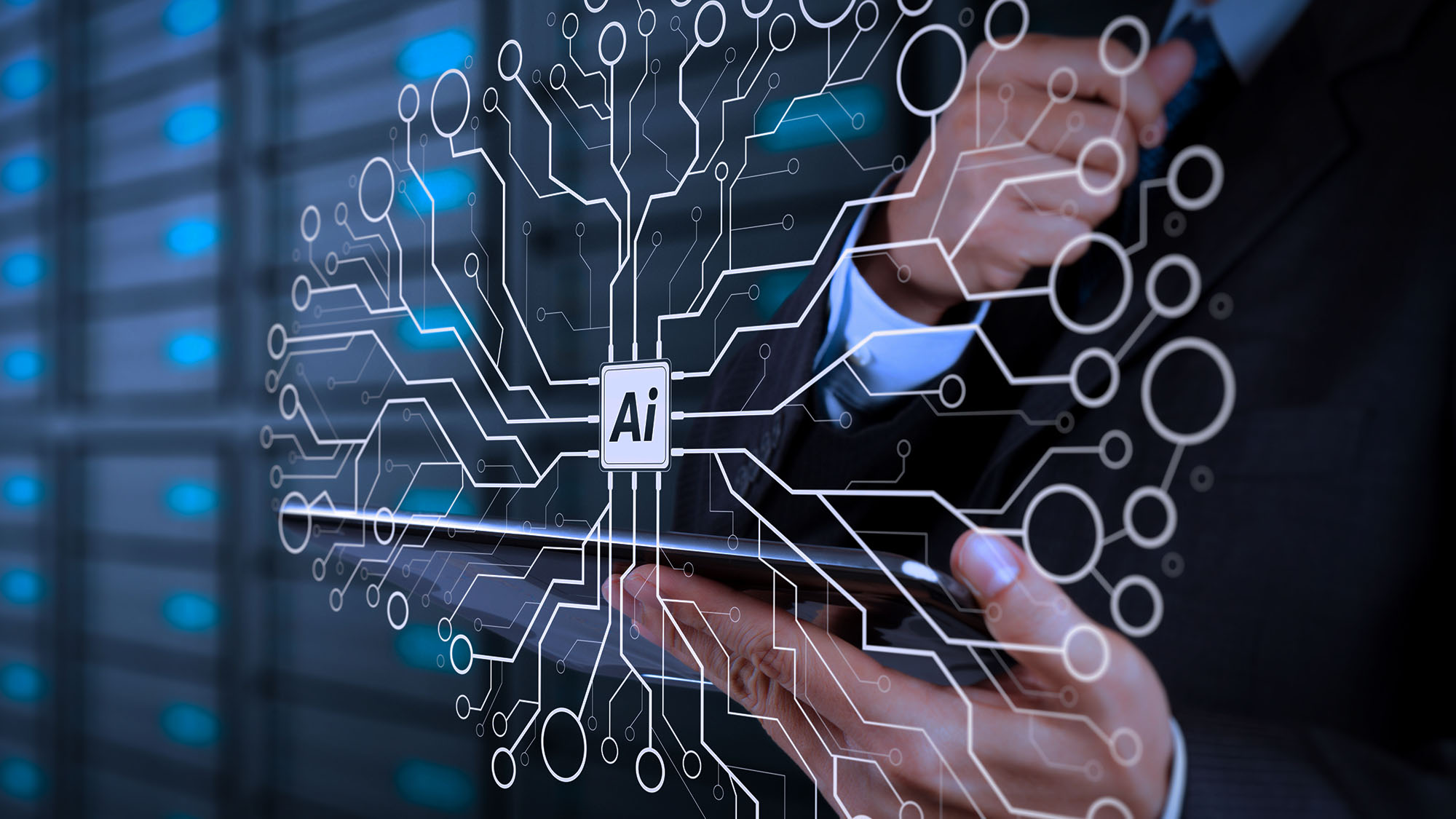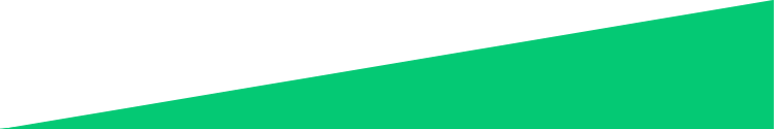Let's Connect
Here is Our Simple Three-Step Process for New Clients
Schedule a Discovery Call
Let’s have a conversation about your goals, needs, and expectations. This is our shared opportunity to discuss the full scope of work for your project so that we can provide you with the best possible solution.

Get a tailored solution
When it comes to handling your data, we know that one size does not fit all. We have customized solutions for your business support. We consider your budget, timeline, and desired outcomes.

ENJOY PEACE OF MIND
Rest easy – our powerful security measures, strict privacy protocols, and vigilance against potential threats ensure your data is safe and secure. Focus on running your business and leave the rest to our team of trusted experts.
Delivery with a Personal Touch
Empowering Possibilities
Reliable data center & cloud solutions | Technical experts with regional roots | Personalized support
At DartPoints, we’re more than a data center – we’re your dedicated partner, offering custom, reliable, and scalable solutions. Our regional knowledge advantage supports your specific data requirements. Our committed team goes the extra mile, ensuring customer satisfaction by anticipating trends and providing intelligent data solutions. Unlike major providers, we maintain a personal touch with local data centers, allowing direct communication with the right person for your needs.
![Inc. 5000 Color Medallion Logo[37]](https://dartpoints.com/wp-content/uploads/2024/01/Inc.-5000-Color-Medallion-Logo37.png)
Delivery with a Personal Touch
Empowering Possibilities
Reliable data center & cloud solutions | Technical experts with regional roots | Personalized support
We’re not just a data center, we are your dedicated partner, providing you with custom solutions and expertise that is more reliable and scalable than the larger competitors. Our partnership brings the advantage of regional knowledge to support you with your specific data requirements.
At DartPoints, we go the extra mile for our clients. Our dedicated team is always ready to assist you with any questions or concerns you may have. We pursue customer satisfaction by anticipating trends and providing the most intelligent data solutions on the market. Our commitment is to equip you with the tools you need to stay competitive.
Unlike larger providers serving major markets, we believe in maintaining a personal touch. Our local data centers allow you to directly communicate with the right engineer or person to solve your needs.
![Inc. 5000 Color Medallion Logo[37]](https://dartpoints.com/wp-content/uploads/2024/01/Inc.-5000-Color-Medallion-Logo37.png)

Data Centers Near You
Find The Nearest Dartpoints Data Center
DartPoints strategically places data centers in mid-sized markets, addressing diverse and unique regional needs and fostering economic growth. Proximity to end users ensures low latency and reliable disaster recovery, reinforcing DartPoints’ role in providing colocation and cloud services to support business growth and resilience in these markets.
Find The Nearest Dartpoints Data Center
DartPoints strategically places data centers in mid-sized markets, addressing diverse and unique regional needs and fostering economic growth. Proximity to end users ensures low latency and reliable disaster recovery, reinforcing DartPoints’ role in providing colocation and cloud services to support business growth and resilience in these markets.
What Sets Us Apart
Regional Roots, Tailored Service
Our extensive regional and industry expertise ensures a profound understanding of your business intricacies, enabling us to offer personalized services that foster a high-touch, collaborative approach often overlooked by larger entities.
Reliability and Security
Our top priority is securing your data through multi-layered protocols and continuous monitoring, ensuring a 99.999% uptime SLA. Our low-latency connectivity provides seamless access and unparalleled performance.

Our Technical Expertise
DartPoints excels in collaborative migration services, easing IT staffing challenges and optimizing CAPEX/OPEX management for a comprehensive business solution without the need to release complete control.
We’re Ready When You’re Ready
Contact our friendly experts for assistance with colocation, cloud, cyber security, backup services, and more. Experience the difference of working with a company that prioritizes exceeding customer expectations.
What Our Clients Say About Us
Many successful clients have enjoyed working with our reliable team of experts and have experienced the benefits of our services. Here is what some of them had to say!